September 6, 2009 – 7th Philippine Youth Congress in Information Technology (Y4iT 2009) – Ongoing Internet Marketing Education: How To – University Theater, University of the Philippines (UP) Diliman, Quezon City, Philippines.
Monday, September 7, 2009
Wednesday, September 2, 2009
“Insanity: doing the same thing over and over again and expecting different results.” Albert Einstein
“Insanity: doing the same thing over and over again and expecting different results.”
Albert Einstein
Albert Einstein
Monday, April 6, 2009
1st Anniversary Playboy Philippines 2009 – Coconut Palace Manila
Congratulations Playboy Philippines!
We celebrated 1 year of Playboy in the Philippines and the Launch of the new website PlayboyPH.com
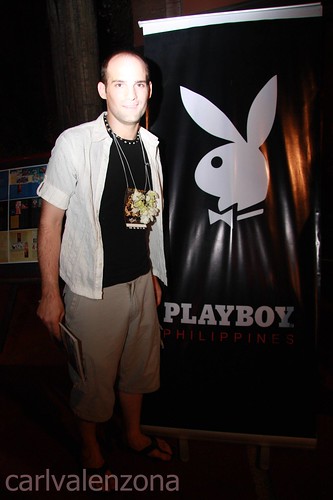 |
| Thanks to Carl for the Pics |
 |
| Enjoying the Playboy Philippines 1st Anniversary Party! |
The current issue (April) has a couple things worth mentioning and viewing!. Starting with (Tetchie Agbayani) the first Pinay to hit Playboy back in July 1982, and don’t forget the beautiful Ruby Basco (Deal or No Deal’s 26k Girls).
Thanks Playboy Philippines!
Tuesday, February 24, 2009
Yahoo! Briefcase Is Closing – Action Required – Email
Dear Yahoo! Briefcase user,
We will be officially closing Yahoo! Briefcase on March 30, 2009. Until then, we are offering you the opportunity to download your files back to your computer. You will need to take action before we close, after which any files remaining on Yahoo! Briefcase will be deleted and no longer accessible.
To access your Yahoo! Briefcase account, click the link below:
If you are a Yahoo! Briefcase Premium subscriber, your current subscription will be canceled on March 30, 2009. We will refund the unused portion of your Premium subscription, if any. The refund will appear as a credit via the billing method we have on file for you. So please make sure that your billing information is correct and up-to-date. For more information, please visithttps://billing.yahoo.com.
For additional information or to review a list of our frequently asked questions, click the link below:
We appreciate your being a Yahoo! Briefcase user.
Sincerely,
Yahoo! Customer Support
Please do not reply to this message. This is a service email related to your use of Yahoo! Briefcase. To learn more about Yahoo!’s use of personal information, including the use of Web beacons in HTML-based email, please read our Privacy Policy. Yahoo! is located at 701 First Avenue, Sunnyvale, CA 94089.
Go to Web beacons: http://info.yahoo.com/privacy/us/yahoo/webbeacons/
Go to Privacy Policy: http://info.yahoo.com/privacy/us/yahoo/
I almost thought this was spam with all the attachments and such…
Boracay Resorts
We will be officially closing Yahoo! Briefcase on March 30, 2009. Until then, we are offering you the opportunity to download your files back to your computer. You will need to take action before we close, after which any files remaining on Yahoo! Briefcase will be deleted and no longer accessible.
To access your Yahoo! Briefcase account, click the link below:
If you are a Yahoo! Briefcase Premium subscriber, your current subscription will be canceled on March 30, 2009. We will refund the unused portion of your Premium subscription, if any. The refund will appear as a credit via the billing method we have on file for you. So please make sure that your billing information is correct and up-to-date. For more information, please visithttps://billing.yahoo.com.
For additional information or to review a list of our frequently asked questions, click the link below:
We appreciate your being a Yahoo! Briefcase user.
Sincerely,
Yahoo! Customer Support
Please do not reply to this message. This is a service email related to your use of Yahoo! Briefcase. To learn more about Yahoo!’s use of personal information, including the use of Web beacons in HTML-based email, please read our Privacy Policy. Yahoo! is located at 701 First Avenue, Sunnyvale, CA 94089.
Go to Web beacons: http://info.yahoo.com/privacy/us/yahoo/webbeacons/
Go to Privacy Policy: http://info.yahoo.com/privacy/us/yahoo/
I almost thought this was spam with all the attachments and such…
Boracay Resorts
Friday, January 9, 2009
CANCELLED – Yahoo! Ads for Adobe PDF Beta Program
Here is the letter I received today.
Too much fraud or not enough revenue? Irrelevant ads maybe but bad economy?
Let’s just hope you did not build a big revenue stream around these ads…
Below is the PDF that was included in my Email
Too much fraud or not enough revenue? Irrelevant ads maybe but bad economy?
Let’s just hope you did not build a big revenue stream around these ads…
Dear Ads for Adobe PDF Beta Publisher:
Thank you for your early adopter support and participation in the Ads for Adobe PDF Beta program. Unfortunately, due to a reassessment of priorities in the current economic environment, Adobe is discontinuing the program effective March 31, 2009.
The facility to upload and ad-enable PDFs will be disabled on January 16, 2009
Ads will continue to be displayed with your PDF content and generate revenue through March 31, 2009. After this date, your PDF content will be displayed in its original formwithout the ad panel and/or embedded ad placeholders.
Final payment of ad revenue generated by your account will be remitted by end of May 2009. To help ease the transition, you will be able to log into your Yahoo! Publisher Network account to run payment and performance reports through May 31, 2009. In addition, you will be able to log into the Ads for Adobe PDF portal to view the status of your ad-enabled PDFs through March 31, 2009.
We have compiled the attached set of next steps and frequently asked questions to help guide you through the transition.
Adobe remains dedicated to creating the most innovative products and services for publishers. We want to thank you for your continued support of Adobe products!
Sincerely,
The Ads for Adobe PDF team
Adobe Systems Incorporated
Below is the PDF that was included in my Email
Publisher Frequently Asked Questions
Why is Ads for Adobe PDF powered by Yahoo! being discontinued?
The decision to discontinue the Ads for Adobe PDF Beta was based on the current economic climate, which led Adobe to focus on other products and services for the publishing industry such as Acrobat Professional, Creative Suite, Adobe Digital Editions, etc.
What steps do I need to take next?
Here are the recommended steps to help you with this transition:
- Identify which PDFs will be affected
- Decide what to do with your existing ad-enabled PDFs
- Run reports to determine your payment amount
How much longer will Ads for Adobe PDF be available?
You will be able to login to the service until March 31, 2009 to view the status of your PDFs and run reports. Ads will continue to be displayed with your PDF content until March 31, 2009.
When is the last day that I can ad-enable new PDFs?
Effective, January 16, 2009, you will no longer be able to ad-enable new PDFs through the service.
Will I be paid for the ad revenue my PDFs have generated?
Your ad-enabled PDFs will continue to generate revenue through March 31, 2009. By the end of May, Yahoo! will remit payment for ad revenue your account has generated. Payment will be issued according to the method you indicated when you signed up for an account (check, direct deposit or Paypal). If you have further questions about payments only, please contact Yahoo! Customer Support at 866-785-2636
How much will I be paid?
You can run payment reports by following these instructions:
- Log in to Yahoo! Publisher Network (https://publisher.yahoo.com/portal/login.php) using your Yahoo! Business ID and password.
- Click Reports and then click Payment.
- Specify the Date Range for the report.
What will happen to existing ad-enabled PDFs that I have published?
The ad-enabled PDFs will continue to operate the same as before until March 31, 2009. What will happen to existing ad-enabled PDFs after March 31, 2009? After March 31, 2009, display of PDF content will depend upon the behavior you elected when you enabled your PDF for ads:
- For ad-enabled PDFs where you have chosen to always allow content to be viewed, the PDF will continue to be displayed without ads. If opened in a prior version of Adobe Reader or Acrobat that does not support ads, the viewer will be prompted to upgrade to the newest version of Adobe Reader. But, regardless of their choice, this will not affect the ability to view the PDF content.
- For restricted ad-enabled PDFs where you have chosen to only allow content to be viewed with ads, the viewer will not be able to see the PDF content once the ad service is terminated. If opened in a prior version of Adobe Reader or Acrobat that does not support ads, the viewer will be prompted to upgrade to the newest version of Adobe Reader. But, regardless of their choice, the PDF content will not be displayed. For this reason, we recommend that you replace your restricted ad-enabled documents with the original PDFs or remove them all together upon termination of the Ads for Adobe PDF service.
Do I need to do anything to existing ad-enabled PDFs?
Although your unrestricted PDF content will automatically display without ads after March 31, 2009, Adobe recommends that you replace any published ad-enabled PDF file with the original PDF file for the following reasons: The ad-enabled PDF file will still attempt to establish a network call to retrieve ads until its “EXPIRES ON” date. Although this network call does not result in any delays for readers viewing your PDF content, it does result in unnecessary network traffic. The ad-enabled PDF file contains extra metadata that increases the size of the PDF file. This increase is marginal for most PDFs, but can be more significant if you chose to display ads per page of the PDF or restrict access to your PDF. Restricted ad-enabled PDFs, where you have chosen to only allow content to be viewed with ads, may cause the viewer to be prompted to upgrade their version of Adobe Reader or Acrobat. This will result in an unsatisfactory experience for users who perform the upgrade but still cannot see the PDF content. If any of these reasons are not a concern for you, then you do not need to replace the ad-enabled PDFs.
How do I find out which PDFs will be affected?
You can retrieve the list of all ad-enabled PDFs that will be affected by following these instructions:
Log in to Ads for Adobe PDF (http://adsforpdf.adobe.com) using your Adobe ad account and password. Select the drop-down filter to “Show Ad-enabled PDF files”.
Little Corner of Italy Boracay Resort
What is the “EXPIRES ON” date?
The “EXPIRES ON” date is the last day that Adobe Reader or Acrobat will attempt to contact the server to retrieve ads for a specific PDF. The date is visible for each PDF in the column on the far right in the Ads for PDF portal.
Monday, January 5, 2009
Search Engine Marketing Conference – Bicol
Search Engine Marketing ConferenceFebruary 05 - 06, 2009, Daragang Magayon Hall, Aquinas University Of Legazpi
Invited to Speak – February 5-6, 2009 - Search Engine Marketing Conference - Business Models for Social Network Sites and E-Commerce in a Social Network - Daragang Magayon Hall, Aquinas University Of Legazpi, Legaspi, Bicol, Philippines.
Subscribe to:
Posts (Atom)